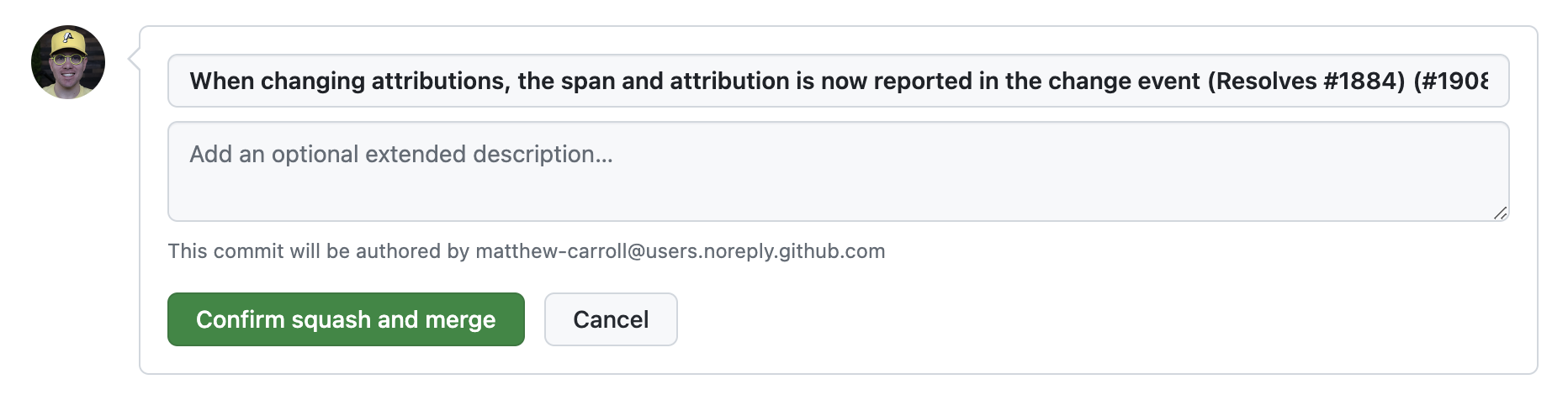Changes to code should take place through Pull Requests (PR). When they do, all changes should be reviewed, both for technical correctness, as well as an appropriate approach.
A PR review can be easy, or it can be difficult, that's up to how you draft it. This article begins with a PR that no one would want to review and evolves it into a PR that anyone could review.
You're the first reviewer
Don't ask someone else to review your code if you haven't reviewed it first, yourself.
First, your own review will catch numerous obvious mistakes. You'll find commented code that you should have deleted. You'll find TODOs that still need to be handled. You'll find messes of unintelligible code that you need to refactor and comment. You'll realize that you forgot to add Dart Docs to your new classes and methods. Don't make another developer spend time catching these obvious oversights.
Second, if reviewing your own PR takes a while, and feels tedious, then that's a great sign that you're asking a reviewer to do too much. You know how your code works, a reviewer doesn't, if you can't handle what's in your PR, how do you expect someone else to handle it?
Fewest changes that solve the problem
Imagine opening a PR for review and finding that you'll need to review dozens of changed files, with hundreds or thousands of changed lines of code. Would you be excited to review it?

Code reviewers are human, too. They can't fit hundreds of lines of code, dozens of classes, and numerous files in their heads at one time. When you ask a developer to review a huge change, you're either asking that developer to invest a huge amount of time, or you're asking that developer to skimp on the review, or both.
Submit the minimum changes necessary to solve the given problem. If that's still a lot of changes, then attempt to break the problem down into smaller problems and solve those one PR at a time.

Begin with a descriptive title
A reviewer's first exposure to a PR is the title. The title should clearly describe the goal of the PR. If you're unable to concisely describe your PR in the title, that's a good indication that something is wrong with the scope of the PR.

A good title captures the motivation and the subject of the proposed code change.
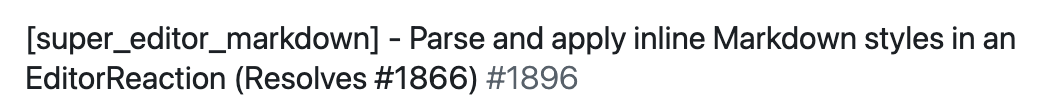
Describe the motivation and approach
The description of a PR is the most critical part. Unfortunately, many developers leave the PR description blank. This should never happen.
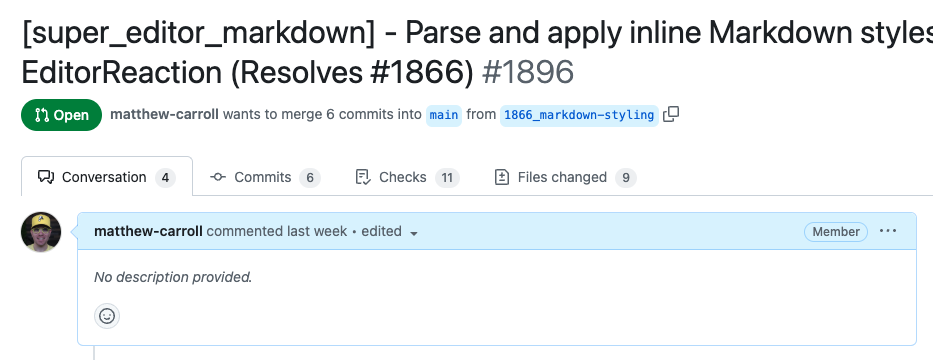
A PR description should clearly describe the motivation and the approach of code under review. If there were multiple possible approaches, describe why you chose the one that you did. Describe any tradeoffs that your approach requires. Describe any temporary hacks that you may have placed in the code. Prepare the reviewer for what he is about to review.
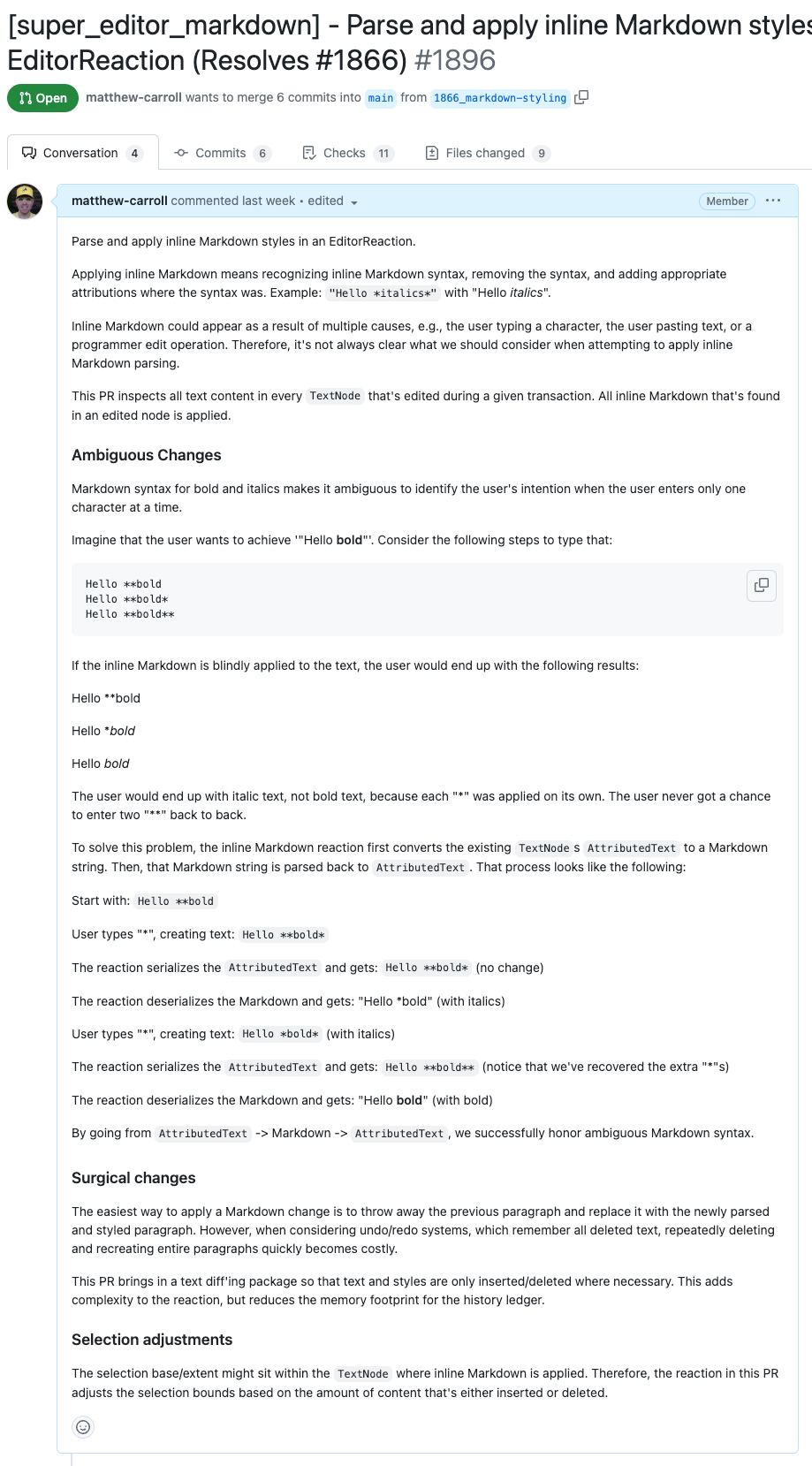
Clarify with images and videos
A text description is useful, but sometimes it takes a paragraph of text to convey a simple idea.
When words aren't the best way to communicate, use supplemental images and videos to prepare your reviewer to understand your code changes.
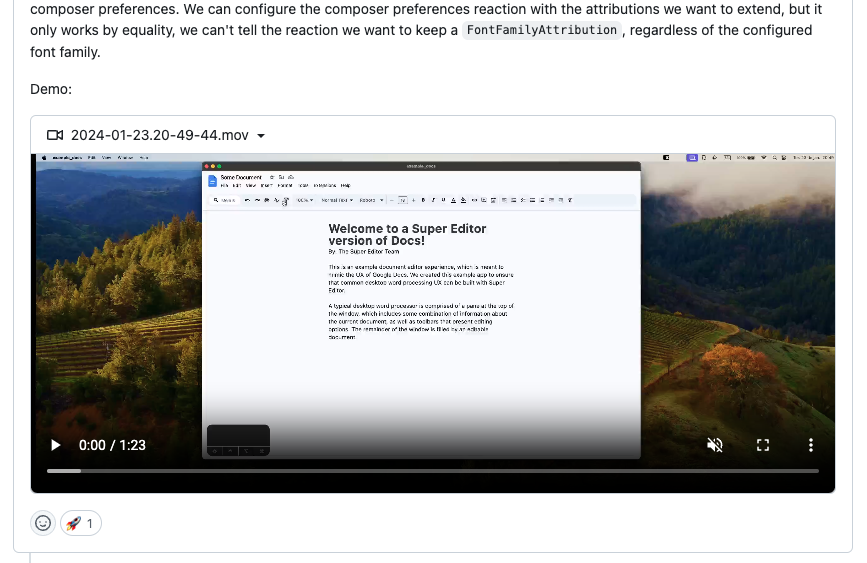
Squash the commits
A PR represents a single feature, bug, or infrastructure change. But that single change is often implemented across a number of intermediate commits.
Author: Me <me@users.noreply.github.com>
Date: Fri Mar 29 22:55:20 2024 -0700
Prototyped the feature
-----
Author: Me <me@users.noreply.github.com>
Date: Fri Mar 29 22:55:20 2024 -0700
Cleaned up code
-----
Author: Me <me@users.noreply.github.com>
Date: Fri Mar 29 22:55:20 2024 -0700
Added tests
-----
Author: Me <me@users.noreply.github.com>
Date: Fri Mar 29 22:55:20 2024 -0700
Getting CI to pass
Do you want all those intermediate commits in your global app history? If you needed to audit your commit history, would you be able to make any sense of those commits?
Rather than commit your intermediate development commits, you should squash all of them into one commit, and you should carefully author the final commit message.
GitHub makes it easy to squash all of your PR commits into one, and provide a single commit message. Make sure to also include the resolved ticket number, e.g., "(Resolves #1234)", which automatically closes the associated ticket upon merge.